Document Node is built by my old friend, it's a perfect tool to build a website in markdown grammer, the idea of Document Node is to let the user to use very less time to config the website and focus on the writting part, it support markdown grammer out of box and could export the content in both html and pdf format, if you want to learn more about Document Node, please reference their official website
Github Pages is awesome for static website hosting , it support customised domains over SSL and it has build in CDN support, the most important part is that it's free.
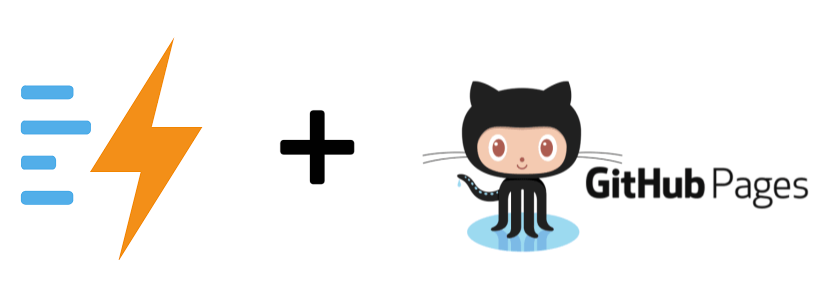
Build personal blog with Document Node
I feel like these 2 tools could match perfectly and could help me to build my personal blog very efficiently and with very minimum cost. here is the steps I use to build my personal blog.
- Download Document Node and install into my Mac
- Open Document Node and crate a new project named "vipmind.me"
- Create a git repository named vipmind.me under my github account to hold my blog raw content
- Check in folder "vipmind.me" into git repository vipmind.me
- Create another git repository named email2liyang.github.io as my Github pages project
- Do git clone into my local folder named "email2liyang.github.io"
- Open Document Node to create a new filder named "life"
- Create a new markdown file named "Build personal blog with Document Node and Github Pages.md"
- Focus on write content in the markdown file and I could also have a live preview in Document Node when I am writing.
- After Complete the writing, click "Export Project" button in Document Node and let Document Node to export the website content into folder "email2liyang.github.io"
- Then commit and push everything under folder "email2liyang.github.io"
- I could access my peresonal website from https://email2liyang.github.io
Setup Github Pages customised domains over SSL
It's good to have a customised domain name for my personal blog so that I purcharse vipmind.me as my domainn name from Godaddy, it just cost me $5 for the first year, it's a very good deal for my case, then I could use this domain to setup my personal blog with the following steps
- Go to godaddy's domain management console
- Click the link undere "vipmind.me", in section "Additional Settings" click link "Manage DNS"
- In the Records table, add a new CNAME "www.vipmind.me" to "email2liyang.github.io"
- Go to github repository email2liyang.github.io's setting page
- Scroll to "Github Pages" section and input "www.vipmind.me" in the Custom domain field
- Click "Enforce HTTPS" check box
- starting from 2016, Github is paring with Let's Encrypt to generate the SSL certificate automatically
- the SSL certificate may take about 5 mins to be in place
After all the settings above, I could have my personal blog up and running !
