aws-lambda-powertools-python is an useful toolset when you develop lambda functions in python, it contains several useful utilities to make lambda development easy.

installation
to install aws-lambda-powertools-python
pip install aws-lambda-powertools
I usually put it in requirements-test.txt because we could include the package as a lambda layer
to include the lambda layer, in SAM template.yaml
xxxEventListener:
Type: AWS::Serverless::Function # More info about Function Resource: https://github.com/awslabs/serverless-application-model/blob/master/versions/2016-10-31.md#awsserverlessfunction
Properties:
CodeUri: .
Role: !Ref IAMRoleARN
Handler: event_listener.handle
Layers:
- !Sub arn:aws:lambda:${AWS::Region}:017000801446:layer:AWSLambdaPowertoolsPython:11
the logger
by default logger would not include python module name in the location field of log, if you are using multiple modules, you could override the log format as below
from aws_lambda_powertools import Logger
location_format = "%(module)s.%(funcName)s:%(lineno)d"
logger = Logger(location=location_format)
then we could include the module information in the log record
we could also log the incoming event by just decorate handle method of the lambda
@logger.inject_lambda_context(log_event=True)
def handle(event, context: LambdaContext):
pass
if we set POWERTOOLS_LOGGER_SAMPLE_RATE as env var, the value is between 0 and 1, it indicate the chance that logger framework sample the log to debug level, it's very useful in production.
the tracer
we could trace the lambda handler by adding decorator to the method like below
from aws_lambda_powertools import Tracer
tracer = Tracer()
@tracer.capture_lambda_handler
def handle(event, context: LambdaContext):
pass
we could also decorate any method that we want to trace with
@tracer.capture_method
def record_handler(record: SQSRecord):
we could then get trace detail from x-rays, the logger framework would include xray_trace_id in every log, so it's easy to locate the trace in x-ray with the id
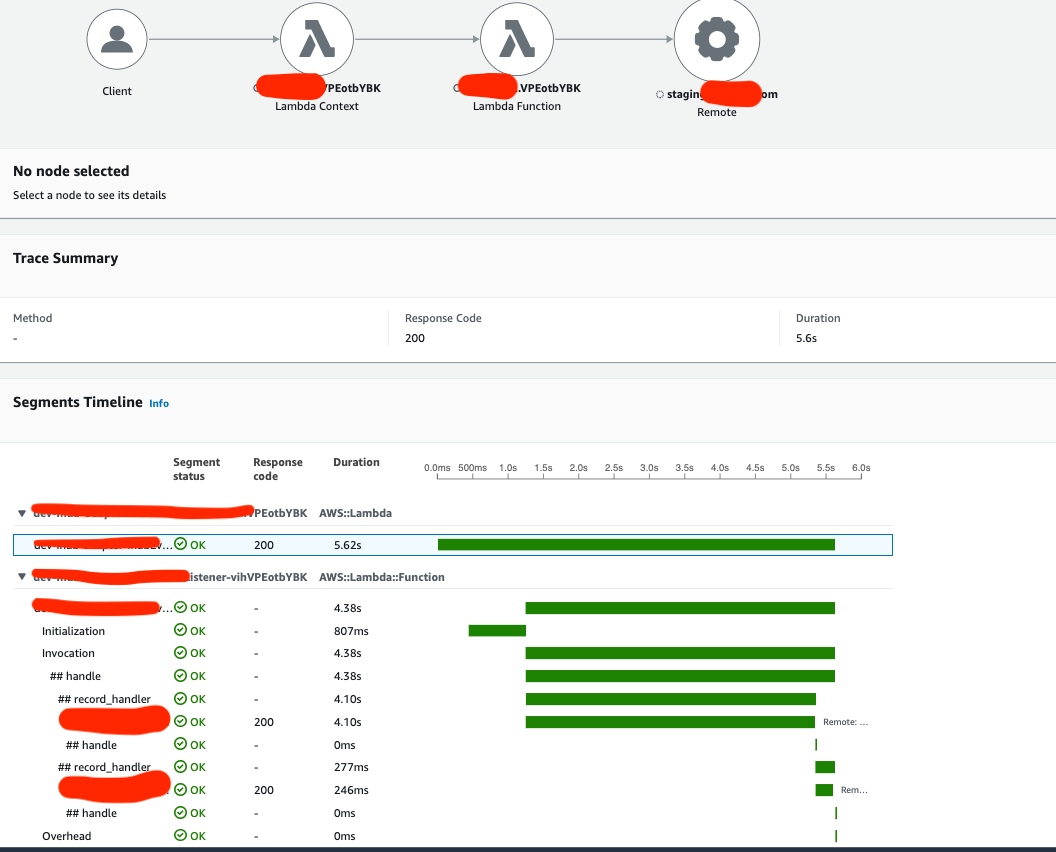
the batch
when we use lambda to process message from sqs we will get a batch of messages (e.g 10 messages in a batch) , if any message failed to process, all the messages in this batch will be send back to sqs queue, with batch procsssing tool, we could just send back the failed message.
when we attach a lambda function to a queue, make sure select "ReportBatchItemFailures" in Advanced options.
jupm into the code sample
from aws_lambda_powertools.utilities.batch import (
BatchProcessor,
EventType,
batch_processor,
)
from aws_lambda_powertools.utilities.data_classes.sqs_event import SQSRecord
from aws_lambda_powertools.utilities.typing import LambdaContext
processor = BatchProcessor(event_type=EventType.SQS)
@batch_processor(record_handler=record_handler, processor=processor)
def handle(event, context: LambdaContext):
return processor.response()
def record_handler(record: SQSRecord):
# logic to handle 1 sqs record
pass
the parameter store
one way to manage lambda parameter is to use AWS ssm, we could store the parameter in a tree like structure, e.g:
/app/env/system/key1=val1
/app/env/system/key2=val2
there are 2 ways to access these value from lambda
option 1
declare the key in sam parameter
Parameters:
Key1:
Description: the key 1 desc
Type: AWS::SSM::Parameter::Value<String>
Default: /app/env/system/key1
when we deploy the sam application, parameter Key1's value will be replaced by val1
option 2
from aws_lambda_powertools.utilities import parameters
value = parameters.get_parameter("/app/env/system/key1")
value will be "val1"
we could also retrieve a collection of items
items = parameters.get_parameters("/app/env/system")
for k, v in values.items():
logger.debug(f"{k} -> {v})
